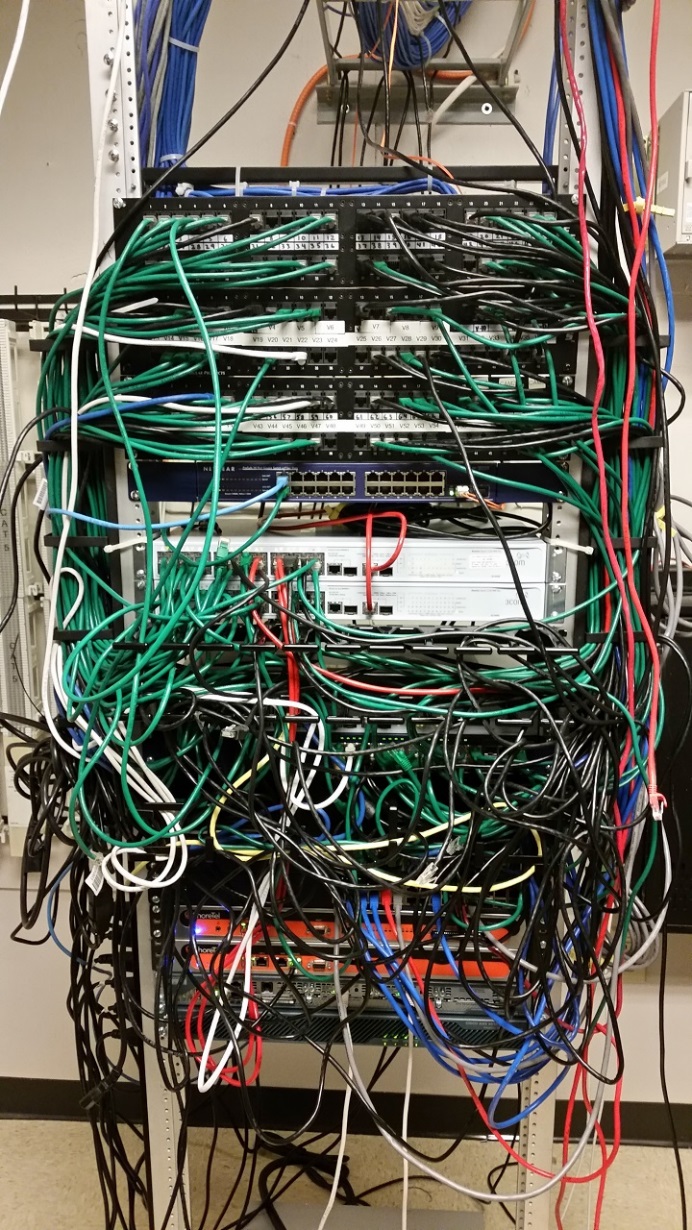Things to Consider When Re-Cabling a Data Center
There are plenty of reasons your company may have for wanting to re-cable a data center. If your company’s network is slowing down or if it just can’t keep up, this may be due to outdated or bad data center cabling issues. Plus, enterprise storage and global IP traffic have grown significantly over the past five years, and they are projected to continue growing. Older storage units just aren’t equipped to handle the amount of traffic and storage required of them, and, if this is the case, they certainly aren’t capable of handling the future needs of the company. Additionally, some data centers may have had hardware added with patch cables or jumpers without consulting cabling best practices, and now the network room is a chaotic mess of cables.
So, if you have decided to update your servers, re-cable your data center, or both, it’s important to remember that changes should not be made without proper planning. You need to consider data center re-cabling best practices in order to improve the efficiency of your network and prevent cable clutter.

Where to Begin with Data Cabling Installation
First, why is your company re-cabling? Are you facing a slow-down in your systems? Are cables damaged and needing replacement? Do you want to improve data center cable management? Are you updating your systems?
Regardless of the reasons, however, all data center re-cabling endeavors require an impressive amount of planning and an in-depth understanding of data center cabling standards and best practices. Without proper planning and data center cable management, you could end up facing the same speed problems all over again in a few short years, or, worse, you might find that your cabling storage facility has become a tangled a pile of cable spaghetti.
Do Your Research to Avoid Bad Data Center Cabling
All cables are not the same, and all installations are not identical either. Do your research into the types of cables you need for your business’s data center and the quality of the cables you are looking to purchase. If you try to cut costs on your data center re-cabling without researching the manufacturers, you could end up with substandard quality cables that degrade faster and cause unpredictable downtime in your network.
Data Center Cabling Best Practices
- Planning, planning, planning, and more planning. Seriously, we can’t emphasize this enough. The more you plan, the less downtime your network will face during the re-cabling project and the fewer problems your company will face in the future. Remember, measure twice, cut once.
- Consult ANSI/TIA/EIA These can serve as an excellent reference for streamlining the process and reducing the costs involved with data center re-cabling.
- Don’t run Cat5 lines and power lines together. Power cables can cause interference with Cat5 cables when they are run in close proximity to one another, more so than Cat5 cables bunched together. Keeping your lines separate will optimize your cables’ ability to carry data and prevent slowdowns.
- Testing 1, 2, 3, testing. Testing is vital to making sure your data center re-cabling project is done right the first time. By testing each cable as you go through your data cabling installation, you can immediately fix or replace faulty cable as needed, rather than having to hunt for a defective cable after finishing the project and finding that something doesn’t work right. And don’t settle for cables that barely pass tests. If a cable doesn’t 100% pass, redo it or replace it.
- Do NOT ignore data center cable management best practices. Keep patch cables short, color code cabling, and label everything. Make sure there is plenty of room—both to run the cabling you need now and to add new cabling in the future. It’s also important to make sure that cables are easy to remove, too. It’ll make everything a lot neater and will make it easier in the future to add or replace hardware if needed. This will be extremely helpful in keeping your data center manageable.
- Don’t forget about cooling for your servers and your cables. Cables can heat up, too. Prevent stretching and overheating by ensuring your cables are properly cooled along with your servers.
Not Sure if You or Your Employees Fully Know How to Cable a Data Center? Ask the Professionals for Help!
If you think you and your employees may not have the expertise to properly handle a full data center re-cabling project, consult the professionals. The skilled IT infrastructure experts at Customer 1st Communications have the experience and knowledge to help your business re-cable a data center, and we are well-versed in data center cabling standards and best practices. We can help with the planning, installation, and maintenance of your data center cabling, and we’ll do so in your timeframe and within your budget. Schedule a FREE consultation by calling (855) TECH-C1C or filling out our short contact form.